Simplify Data with the Best Archiving Software for Security
For long-term data preservation
Have you ever lost important data due to a system crash or accidental deletion? It's frustrating, isn't it? That’s where archiving software helps. Its a powerful tool for preserving your data for the long-term, ensuring that you never lose critical information again. There are many types of archiving software, but how do you know which one suits your needs? On this page, we'll explore the options to help you choose the best one. Whether your needs to safeguard large amounts of vital data from loss or theft, read on!
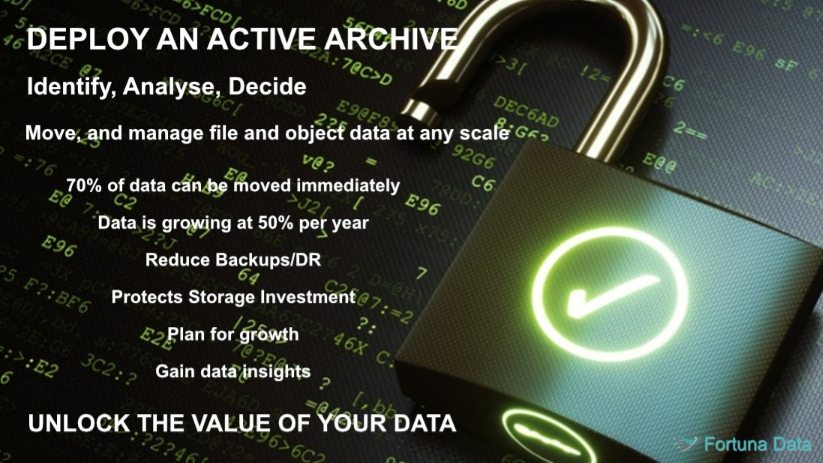
What is Archiving Software?
Its a tool that enables you to save and store files or data for the long term. It involves creating copies of important information and keeping them in an organised manner so that they can be retrieved easily when needed.
One of the primary benefits of archiving software is its ability to compress large files into smaller sizes, making it easier to manage and transfer them. This feature also allows users to free up space on their devices without losing important data.
Another advantage of archiving software is that it provides enhanced security features such as encryption and password protection. These features ensure that only authorised personnel have access to sensitive information, providing an extra layer of protection against unauthorised access or theft.
Furthermore, archiving software helps businesses comply with legal requirements by preserving records for audit purposes. It ensures compliance with regulatory standards such as HIPAA, SOX, GDPR among others which require companies to maintain accurate records over a specific period.
In summary, Archiving Software plays a crucial role in ensuring long-term preservation and management of valuable data while enhancing security measures through encryption and password protection features.
The Different Types of Software
There are several different options available. The type of software you choose will depend on your specific needs and budget. Let's take a look at some of the most common types:
1) Backup Archiving Software: This type of software is designed to create backups of data that can be easily retrieved in case of loss or damage.
2) Cloud-Based Archiving Software: With this option, your data is stored offsite in a secure cloud environment.
3) Hybrid: A combination of both backup and cloud-based solutions, hybrid archiving gives you the best of both worlds.
4) Email Archiving Software: Designed specifically for managing email archives, this software helps you organise and find important emails quickly.
5) File System Archivers: These tools help preserve file systems by taking periodic snapshots and storing them as archives for future use.
No matter which type you choose, archiving software plays an essential role in preserving important data over time.
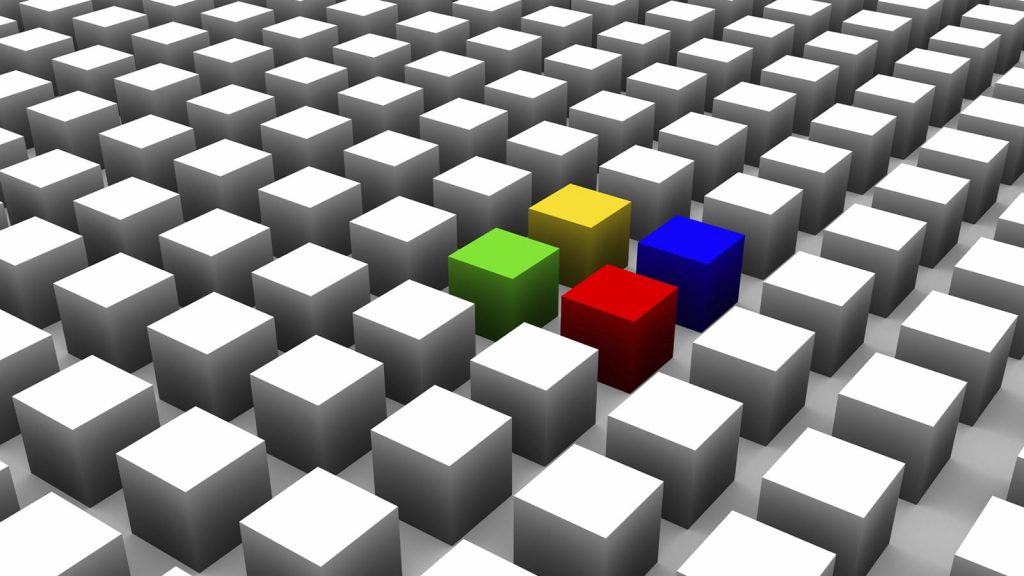
How to choose the right archiving software for your needs
When it comes to choosing the right software for your needs, there are several factors you should consider. Firstly, think about what type of data you need to archive and how much storage space you require. This will help determine whether a cloud-based or on-premise solution is best for you.
Secondly, look at the features offered by different archiving software providers. Do they offer advanced search capabilities? Can they handle various file types? Are they able to automatically apply retention policies?
Another important consideration is compliance. If your organisation operates in a regulated industry like healthcare or finance, make sure the software meets all necessary regulations and requirements.
Additionally, consider scalability and ease of use. Will this solution be able to grow with your business as your data preservation needs change over time? Is it easy enough for non-technical staff to use without additional training?
Check out reviews from other users and ask for recommendations from colleagues in similar industries. This can give valuable insight into real-world experiences with different archiving solutions before making a final decision.
Alternatives to Archiving
While archiving software is a popular choice for data preservation, there are alternatives available that may suit your needs better. One alternative is cloud storage services, such as Google Drive or Dropbox. These services offer easy access to your files from anywhere and often have built-in backup options.
Another option is external hard drives or USB flash drives. While they may not be as convenient as cloud storage, they provide physical backup of your data which can be useful in case of internet outages or other technical difficulties.
If you're looking for a free solution, some email providers like Gmail offer large amounts of storage space where you can save important emails and attachments indefinitely.
Some businesses choose to keep physical copies of important documents in secure offsite locations such as safety deposit boxes or vaults. This method provides an extra layer of security against cyber-attacks and natural disasters.
Ultimately, the best alternative depends on your specific needs and preferences. It's worth exploring different options before committing to one method of data preservation over another.
Conclusion
Archiving software is a crucial tool for any business or organisation that needs to preserve and protect their data over the long term. With so many options available in the market today, it's important to consider your specific needs before selecting an archiving solution.
Whether you choose cloud-based or an on-premise solution, make sure it offers features such as automatic backups, encryption, and search capabilities. And don't forget about compatibility with your existing IT infrastructure.
Remember that investing in a high-quality archiving system can save you time and money in the long run by protecting your valuable data from loss or damage. So take some time to research different options and find the right one for your business's unique needs.
Please contact us using the details below for a solution that works for you.
